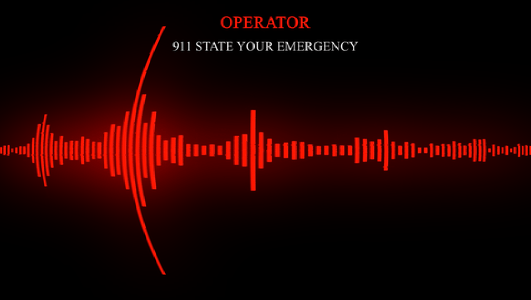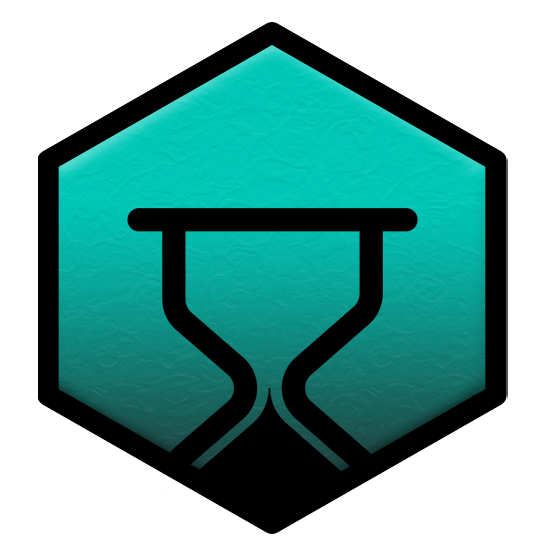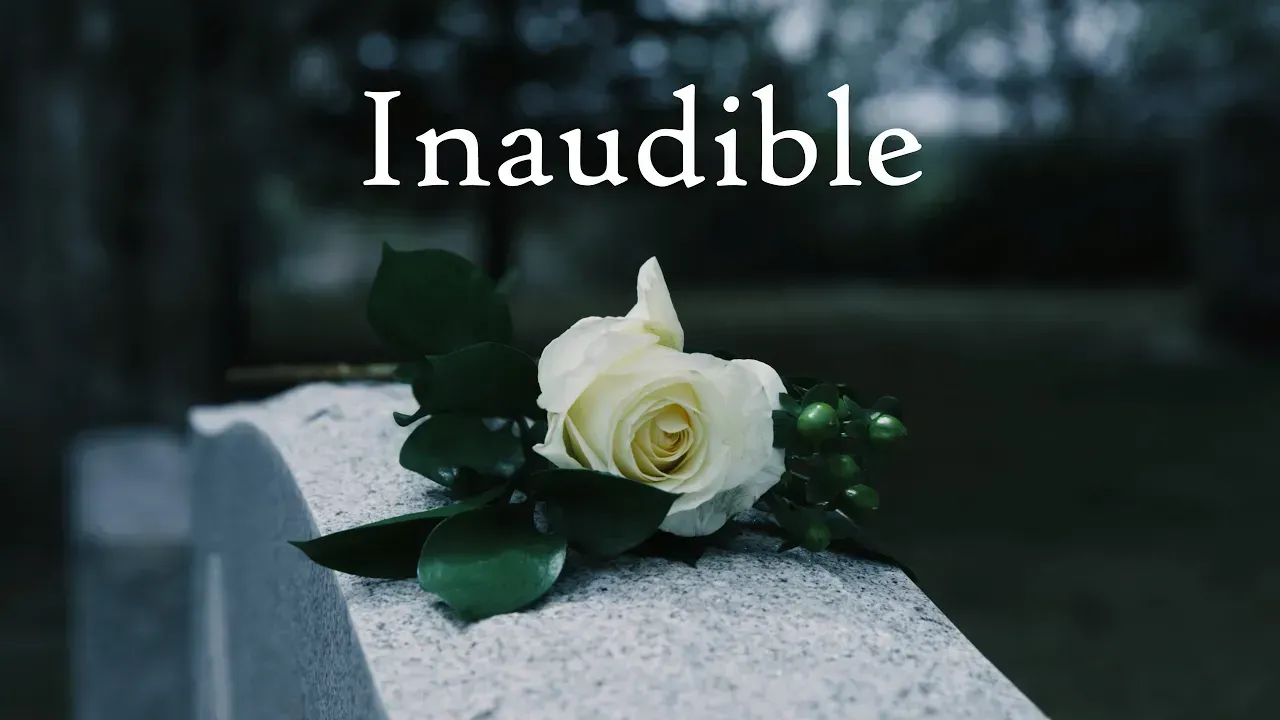Bringing Sound to Life: Visualizing Audio through Dynamic Visualizations

Step by step breakdown to add visuals to your audio
Welcome all creators! In today's tutorial we will be covering how to visualize your audio. This is super simple and very quick to learn. We use these types of visuals to create anything from science fiction hologram displays to everyday podcast videos. First lets give credit to Ryan Schroeder & Chris Soderquist as they are the one who wrote and designed this program. With all that out of the way let us begin!
Step 1 : Downloads
We'll be using everything here in our tutorial if you wish to follow step for step, but you can always change the MP3 file to your liking.
- Download Java 8:
https://www.java.com/en/download/windows-64bit.jsp - Download Sonic Candle:
https://sourceforge.net/projects/soniccandle/files/latest/download
Step 2 : Creation
You're now going to install java 8 and locate your sonic candle file. Create a new folder for sonic candle as this will create additional files. Next you can double click the jar file and open sonic candle. This will open the program and it should look like this (image below).

Step 3 : Customization
Now we can start building our video. First look at the top left section. The three setting are self explanatory, but the more fluid wave you want the higher the frame rate you should have. That being said, if you are incorporating this into another video I would keep it at the same frame rate. Next we can look at the bottom left. The input and output sections are self explanatory as well, but I recommend only using MP3 files as I had issues working with WAV files, but your mileage may vary. The right side is all about color design. Before you go ahead and change the background and colors I would like to point out if you plan to create visual effects using this then I would tend to set the background as black. In programs like after effects you can had a screen blending option and it will quickly remove the black background. The color of the bars are completely up to you and what look you want. Here is an example of what I created in after effects for a project.